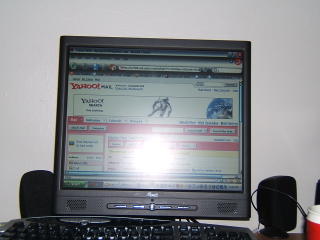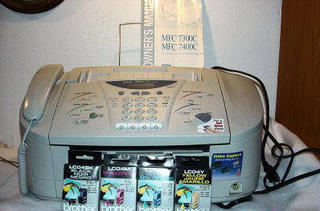My first PC was a e-machines e-tower Intel Celeron 366iMHz, 3GB hard drive with 32MB of SD-RAM, bus speed 66MHz, AGP 2x, and it also had a 32X CD-ROM, bundled with a software package including Windows 98 First Edition, Adobe Acrobat Reader 3.01, ATI Multimedia Player, Also included were the trial online access programs AOL, CompuServe 2000, AT&T World Net, Prodigy Internet and the Microsoft Network, "14 monitor. It was horrid, kept on running out of room, modem wouldn't work,very slow, etc, and I know my mom over paid for it, (which she got from Office Depot) she also brought a Xerox printer, for a whopping 899.99 back in 1998, then in the year 2000 I got a Dell Optiplex GX110 Pentium III 866MHz processor, it came with a 17'' montior the E770P(which I used on my lastest PC, until I bought a new 17'' LCD montior) 128 MB RAM, 20GB hard drive, Windows 98 SE, no modem, ethernet port, 3 USB 1.0 ports, floppy, CD-ROM 40x, a very large keyboard with mouse, no speakers, this is around time I bought a modem for this PC because it didn't have one, the first modem was a dud, finally the second one worked, then I bought The Brother's MFC-7300c, with didn't work with this PC. At first this PC was ok, but I started to run out of room, getting errors etc. The 6350us is my 3nd PC, and it's the best one yet. I went to store after store until I got to Circuit City and I saw it on the display for 849.99. Compaq Presario 6000(6350us), Intel Pentium 4 2.4GHz processor, 512MB DDR-SDRAM, CD-RW Drive 40x40x10, DVD-ROM Drive 16x, Floppy Drive, 80GB Hard Drive, Windows XP Home Edition and 6 USB2 ports, System Bus Speed 400MHz I just had to get it now! It came with booket, manual, diagram, compaq keyboard & mouse, Norton Antivirus 2002, Intuit Quicken 2002 New User Edition with financial center, 5 restore discs, Microsoft Works 6 and Money 2002, But then I found out that this PC doesn't have a video card, just integrated Intel Extreme Graphics with 64mb of RAM, limited PCI Slots space (only 3 with 2 open), no AGP Slot, no DVD-RW Drive, no Microsoft Office software, not a lot of software, but it does the job ok. I did some upgrading by buying a TV Tuner card, a sound card, a DVD-RW Drive, and a PCI firewire Card. I think I will do some more research now, and buy another kind of PC next time. One that cost a little more with all the things I want on it.. Compaq no longer make this model.
My first PC was a e-machines e-tower Intel Celeron 366iMHz, 3GB hard drive with 32MB of SD-RAM, bus speed 66MHz, AGP 2x, and it also had a 32X CD-ROM, bundled with a software package including Windows 98 First Edition, Adobe Acrobat Reader 3.01, ATI Multimedia Player, Also included were the trial online access programs AOL, CompuServe 2000, AT&T World Net, Prodigy Internet and the Microsoft Network, "14 monitor. It was horrid, kept on running out of room, modem wouldn't work,very slow, etc, and I know my mom over paid for it, (which she got from Office Depot) she also brought a Xerox printer, for a whopping 899.99 back in 1998, then in the year 2000 I got a Dell Optiplex GX110 Pentium III 866MHz processor, it came with a 17'' montior the E770P(which I used on my lastest PC, until I bought a new 17'' LCD montior) 128 MB RAM, 20GB hard drive, Windows 98 SE, no modem, ethernet port, 3 USB 1.0 ports, floppy, CD-ROM 40x, a very large keyboard with mouse, no speakers, this is around time I bought a modem for this PC because it didn't have one, the first modem was a dud, finally the second one worked, then I bought The Brother's MFC-7300c, with didn't work with this PC. At first this PC was ok, but I started to run out of room, getting errors etc. The 6350us is my 3nd PC, and it's the best one yet. I went to store after store until I got to Circuit City and I saw it on the display for 849.99. Compaq Presario 6000(6350us), Intel Pentium 4 2.4GHz processor, 512MB DDR-SDRAM, CD-RW Drive 40x40x10, DVD-ROM Drive 16x, Floppy Drive, 80GB Hard Drive, Windows XP Home Edition and 6 USB2 ports, System Bus Speed 400MHz I just had to get it now! It came with booket, manual, diagram, compaq keyboard & mouse, Norton Antivirus 2002, Intuit Quicken 2002 New User Edition with financial center, 5 restore discs, Microsoft Works 6 and Money 2002, But then I found out that this PC doesn't have a video card, just integrated Intel Extreme Graphics with 64mb of RAM, limited PCI Slots space (only 3 with 2 open), no AGP Slot, no DVD-RW Drive, no Microsoft Office software, not a lot of software, but it does the job ok. I did some upgrading by buying a TV Tuner card, a sound card, a DVD-RW Drive, and a PCI firewire Card. I think I will do some more research now, and buy another kind of PC next time. One that cost a little more with all the things I want on it.. Compaq no longer make this model.Pros:
mid-size hard drive (80GB), DVD-ROM drive (16x), CD-RW drive (40x40x10), lots of USB ports (6).
Cons:
No firewire ports, no TV Tuner card, no video card, integrated graphics, no AGP Slot, limited PCI slot space, no Microsoft office, no DVD-RW drive, no Monitor, mini-tower.